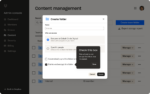Win11Debloat is an open-source PowerShell script for removing pre-installed Windows apps and disabling telemetry and intrusive interface elements, ads, and more.
Rather than having to go through settings and removing things one-by-one, Win11Debloat can run once and remove everything that is unwanted.
The script itself is customizable, so users can pick and choose what they want to remove, or just go with the default settings.
Changes made by the script can also be reverted if the user changes their mind after running it.
It works for both Windows 10 and Windows 11, though some features are only available for one version. Some examples of things it can remove include:
- Pinned apps from the start menu (Window 11 only)
- Telemetry, diagnostic data, activity history, app-launch tracking, and targeted ads
- Tips, tricks, and suggestions in start, settings, notifications, File Explorer, and lockscreen
- Bing web search and Cortana from Windows search
- Windows Copilot (Windows 11)
It can also be used to show hidden files, folder, and drives, as well as file extensions in File Explorer. File Explorer can also be modified to hide the gallery from the sidepanel (Windows 11); hide 3D objects, music, or OneDrive from the sidepanel (Windows 10 only); and hide duplicate removable drive entries.
The taskbar can be modified to align icons to the left (Windows 11), hide or change the search icon (Windows 11), hide the taskview button (Windows 11), disable widgets, and hide the chat icon.
As of the time of this writing, the project had 7.6k stars on GitHub.
Read about other recent Open-Source Projects of the Week: